Hey,
close to a year ago I got in touch with concourse.ci when evaluating a tool to perform builds whenever changes happened in a git repository and even though the team I worked with end up creating a custom tailored system (we needed much less than what concourse - or something like Jenkins - provided) I think Concourse does a lot right.
This post is not meant to teach you the concepts behind Concourse or provide use cases, but let you know how you can run a development version of it locally if you’re willing to contribute to the project.
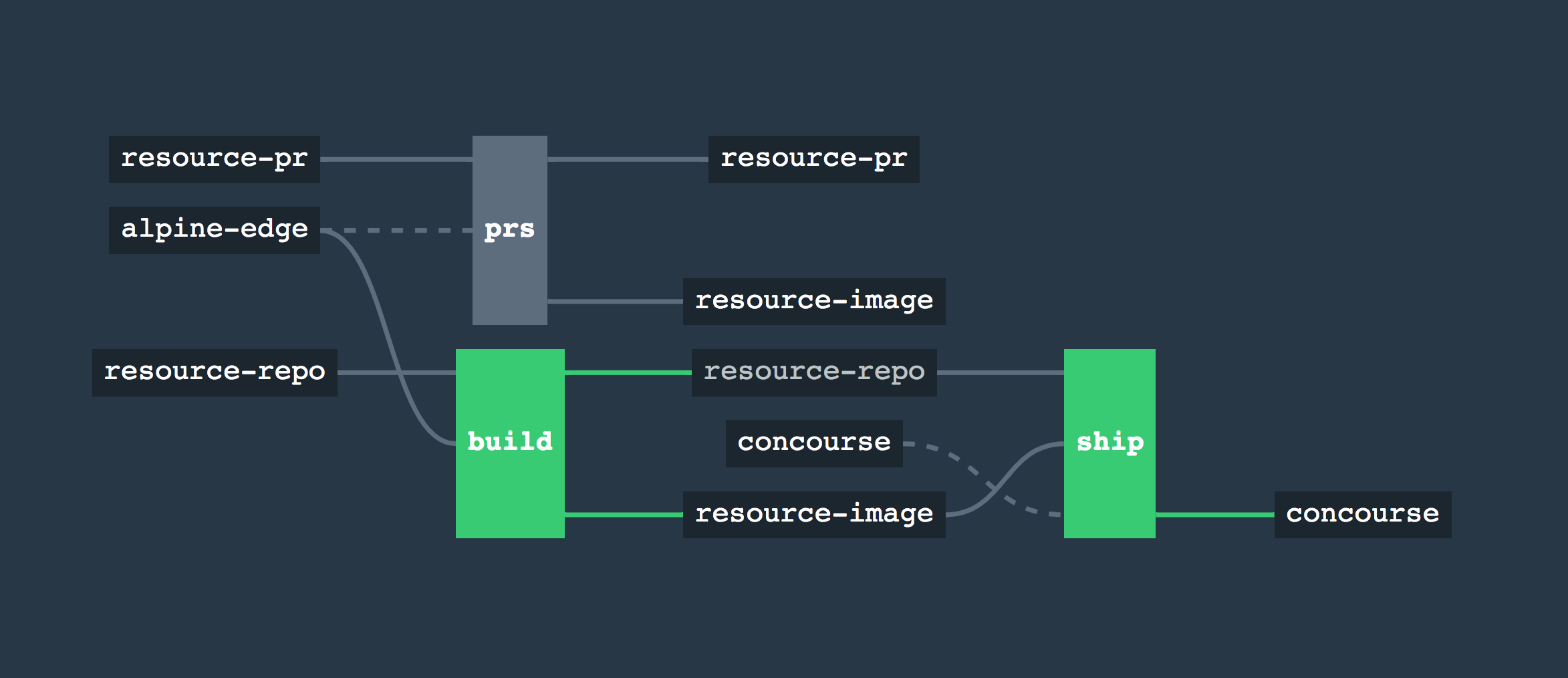
Setting up the development environment
Concourse (and the CloudFoundry project as a whole it seems) performs vendoring using git submodules.
There’s always a repository somewhere that aggregates dependencies and gives a consistent view of how things group together. In the case of Concourse, it’s github.com/concourse/concourse.
To the extent of this post there’s no need to run all the parts of Concourse (as we’re only exploring atc and PostgreSQL), but before breaking things apart, I think it’s good to get an example running.
Pick that repo and put it somewhere in your FS (doesn’t need to be under your current $GOPATH) and then initialize the submodules (if you have any doubts, check the CONTRIBUTING.md file at this repository):
# clone the repository that aggregates the whole
# project and its dependencies
git clone https://github.com/concourse/concourse
cd concourse
# initialize the submodules
git submodule update --init --recursive
# if not using direnv (https://github.com/direnv/direnv),
# execute the commands described under `.envrc` file in
# the current shell session (that `.envrc` is essentially
# setting the GOPATH go the `./src` directory under
# concourse/concourse.
source .envrc
With that set, I update the ./dev/Procfile file which describes how to run the dockerized version of the postgres database and make atc point to the DB instead of a local instance:
--- a/dev/Procfile
+++ b/dev/Procfile
@@ -1,4 +1,4 @@
-atc: ./atc
+atc: ./atc-dockerdb
tsa: ./tsa
worker: ./worker
-db: ./db
+db: ./dockerdb
With that set, start:
./dev/start
Using default tag: latest
latest: Pulling from concourse/con...
Digest: sha256:ac10eadf32798da0567...
Status: Image is up to date for co...
10:21:25 atc | Starting atc on ...
10:21:25 tsa | Starting tsa on ...
10:21:25 db | Starting db on p...
10:21:25 worker | Starting worker ...
10:21:26 db | 2939be72c6e24ddb...
10:21:26 tsa | {"timestamp":"15...
10:21:26 db | Terminating db
10:21:26 worker | {"timestamp":"15...
10:21:28 atc | creating databas...
10:21:31 atc | creating databas...
Using FLY locally
To interact with the Concourse API (provided by atc) we use the fly command line interface (CLI). It’s the piece that makes use of go-concourse to communicate with ATC in a standard fashion.
Installing it is simple after all submodules have been initialized. Head to concourse/concourse/src/github.com/concourse/fly and build it:
# Make sure you have your `GOPATH` properly set by sourcing
# the `.envrc` file
source .envrc
# get to the directory where the source of the FLY command
# line is.
# This should be there after you've installed the submodules.
cd ./src/github.com/concourse/fly
# By using `go install` we'll have the final result of
# the build in `$GOPATH/bin` which should be in your
# $PATH after sourcing `.envrc`.
go install -v
# check if everything is working
fly --version
0.0.0-dev
With the CLI can now create a target that we’ll use to perform the commands against:
# Authenticates against a concourse-url (`127.0.0.1:8080`) and
# saves the auth details under an alias (`local`) in `~/.flyrc`.
#
# As we're not specifying a `team` (`--team-name`) it'll use the default
# one (`main`) - a team can be thought as a namespace under which pipelines
# and builds fall into.
#
# When testing concourse locally (and not dealing with auth) we can stay
# with `main` (which is also an administrator team) and not worry about
# auth at all (`atc` is being initialized with the `--no-really-i-dont-want-any-auth`
# flag).
fly \
login \
--concourse-url http://127.0.0.1:8080 \
--target local
# Create a pipeline
echo '
jobs:
- name: hello
plan:
- task: say-hello
config:
platform: linux
image_resource:
type: docker-image
source: {repository: alpine}
run:
path: echo
args: ["hello"]
' > /tmp/hello.yml
# Submit the pipeline
fly \
set-pipeline \
--pipeline hello-world \
--config ./hello.yml \
--target local
# List the pipelines to make sure it's there
fly \
pipelines \
--target local
name paused public
hello-world yes no
Ok, everything is set up!
Running the pipeline from concourse web application
At the first time you shoot localhost:8080 on your browser, no pipeline will show:
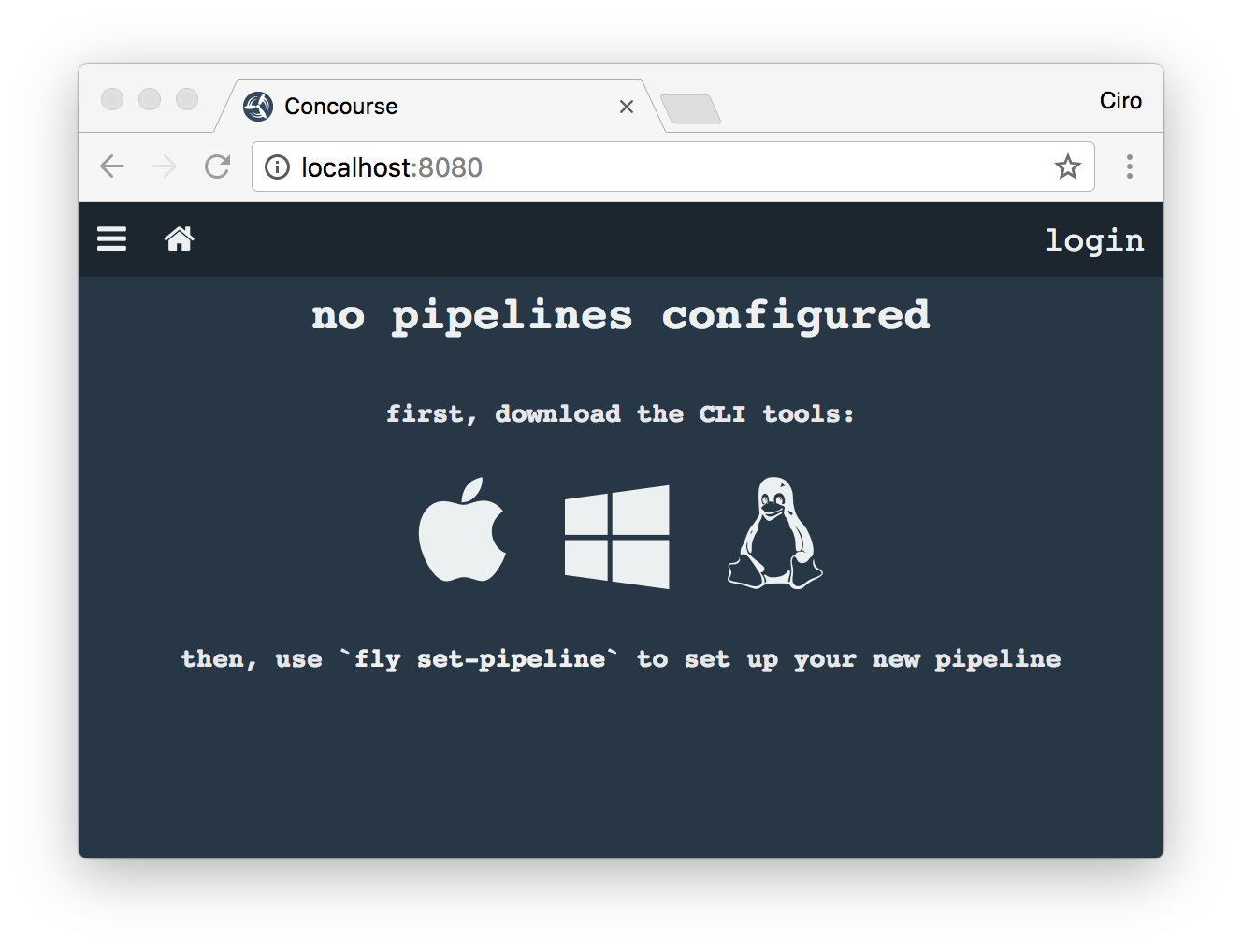
That’s because our sample pipeline is not public and we’re not authenticated.
Head to login (http://localhost:8080/login) and just click right in main and login. Because atc has been put up with --no-really-i-dont-want-any-auth, no questions will be asked.
The next step is enabling the pipeline (unpausing it).
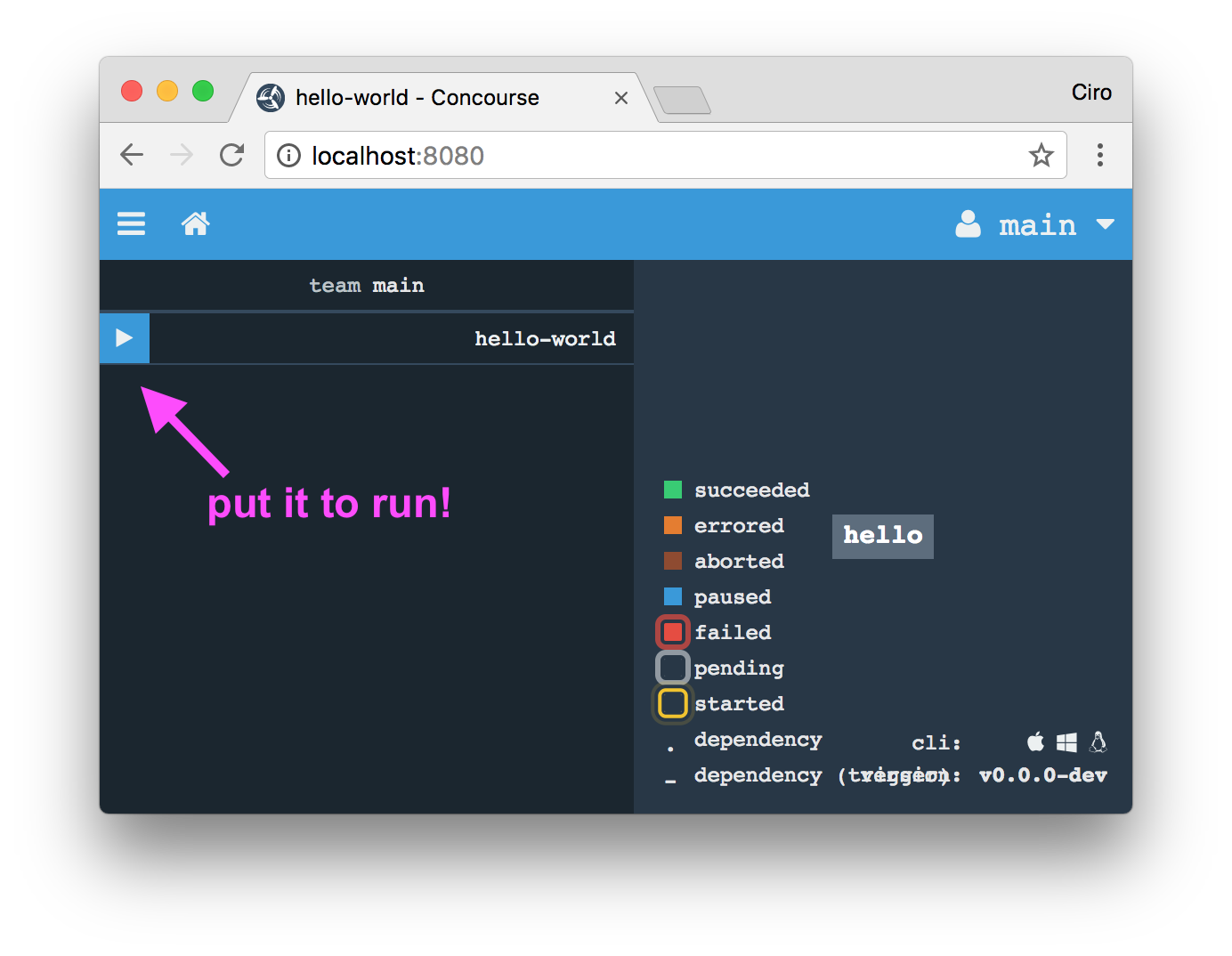
Once that’s done, select the pipeline and start a new build:
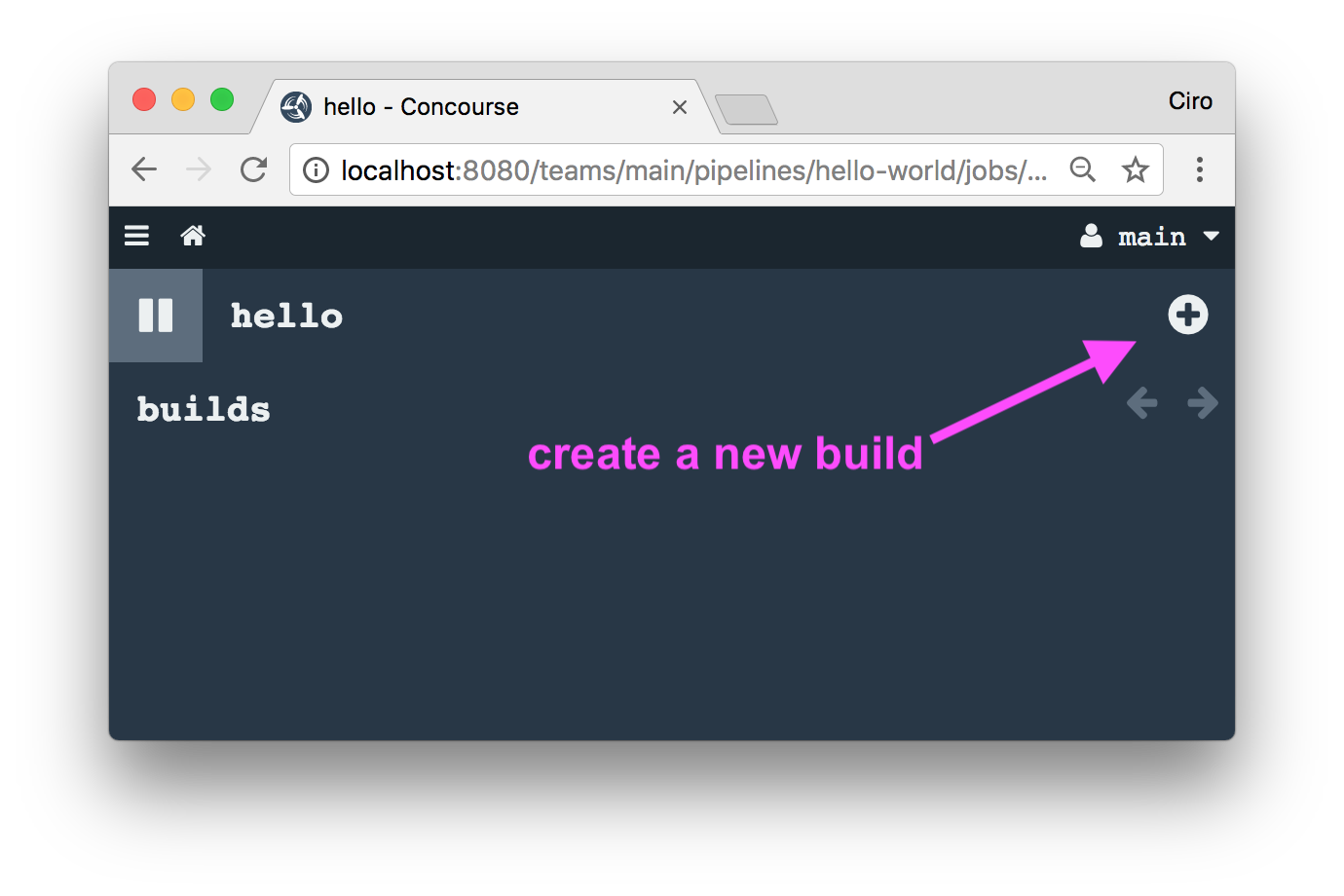
It should now be started:

I’m still now very into what’s going on at this moment but my guess is:
atcreceived a build request- given that there’s a worker that registered itself against
tsa,atcschedules the build to that worker (as it matches the constraints -platform == linux) - a container is started at that worker somehow, which then reports back to
atcthe progress of the build - that’s all persisted and also reproduced to the
uisomething.
ps.: I might be totally wrong here - check out the next posts to know if that’s the case!
Some seconds later, we see that it succeeded:
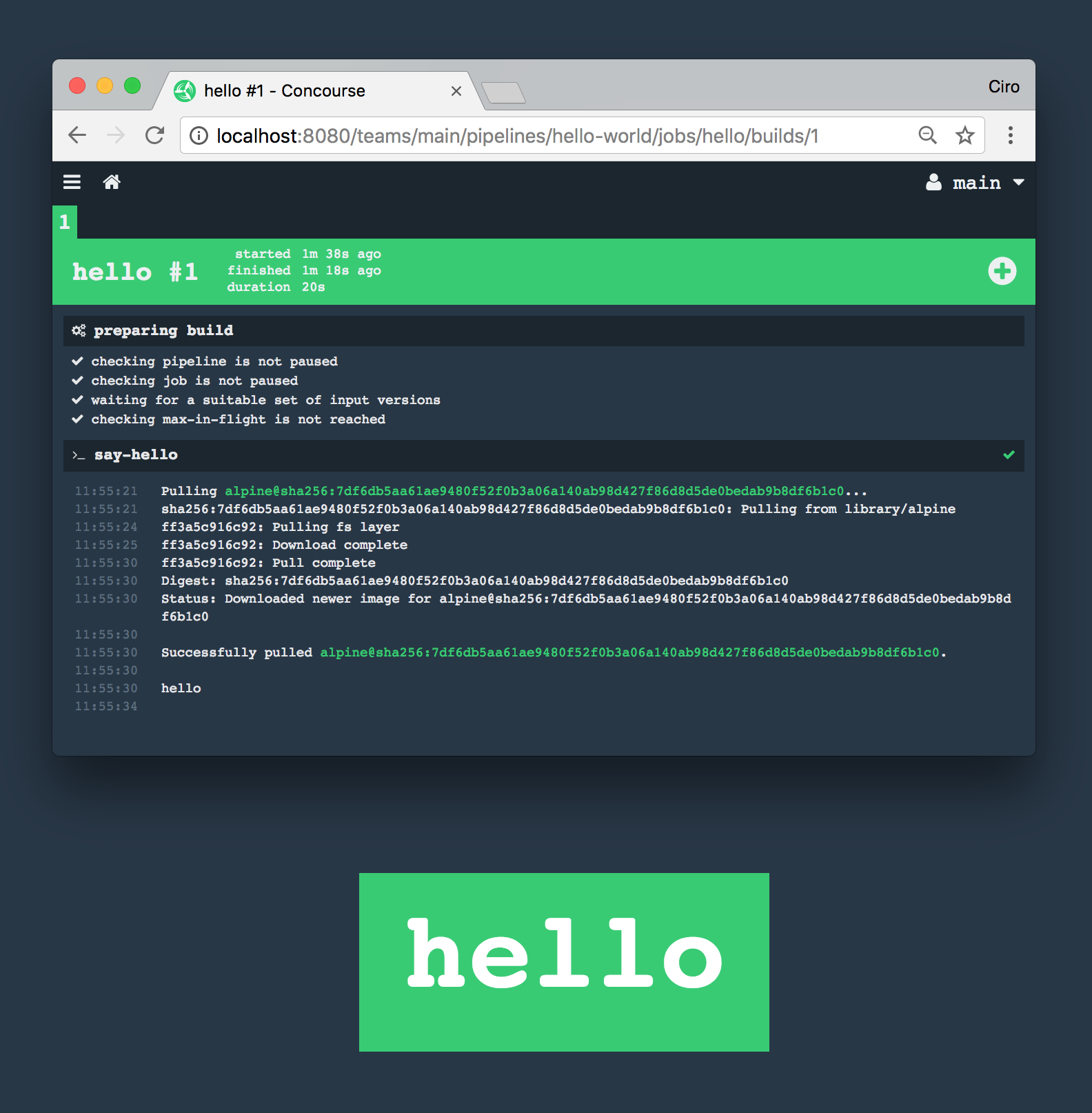
What’s next?
The next step is getting into what’s going on when we create a new pipeline.
Concourse is made of a database component - when we create a new pipeline, how does that interaction look like?
That’s something to be covered next.
Please let me know what you think about Concourse - have you already used it?
I’m cirowrc on Twitter, let me know if you have any questions!
Have a good one,
finis